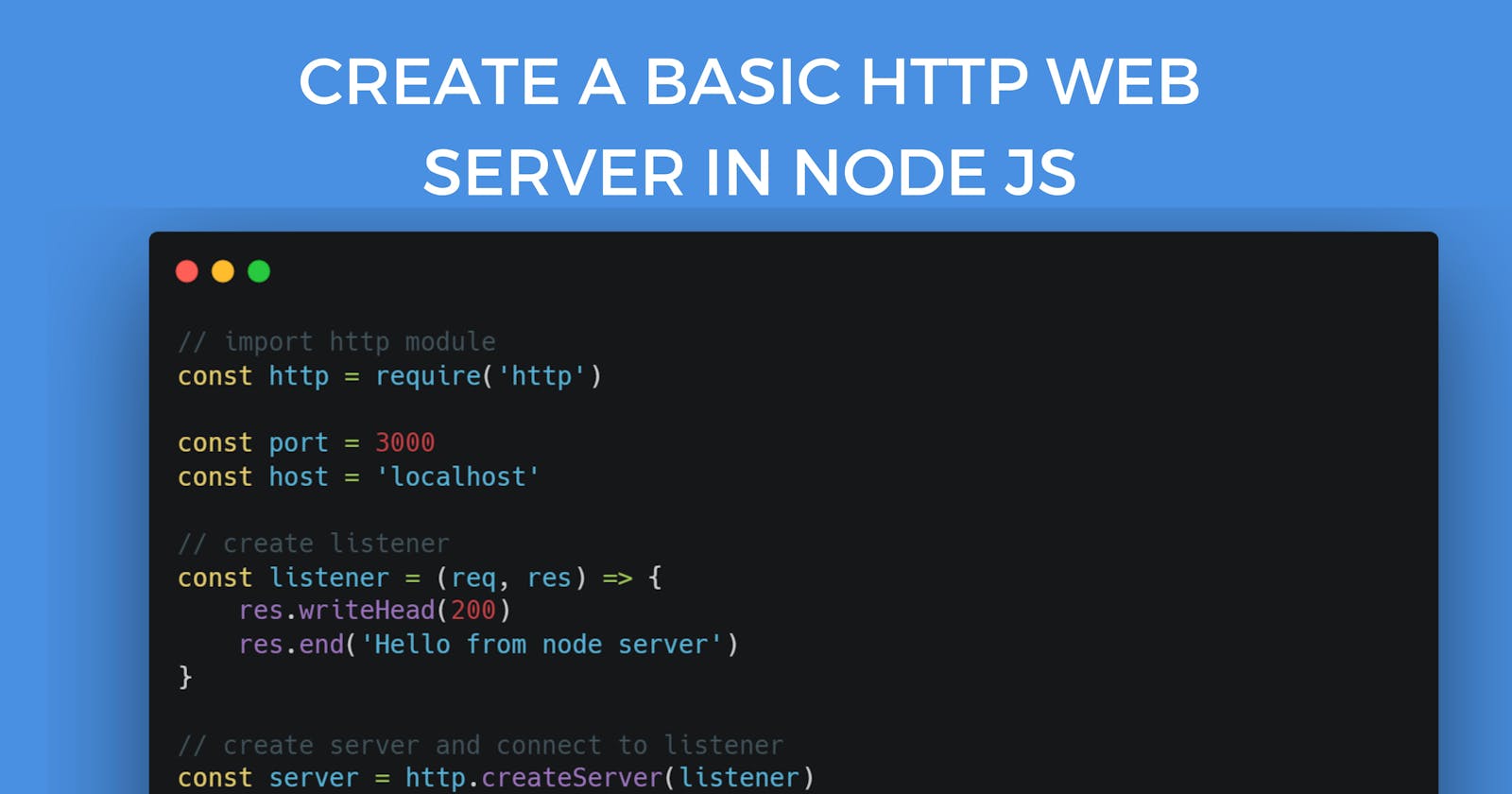Introduction
Node.js is a popular runtime environment that allows you to run JavaScript code on the server side. It uses an event-driven, non-blocking I/O model, making it lightweight and efficient for building scalable network applications.
Prerequisite
Before starting the development, make sure you have the following things:
Node JS Installed
A Proper Text Editor like VSCode
You can start the journey by using the following command :
npm init --y
The above step will initialize an empty project for you where you can write and play with your Node JS code.
STEPS
There are basically 4 major steps involved in the process of creating the server.
- Import the HTTP module
const http = require('http')
- Initialize variables
const PORT = 8080 || 8081 // choose the other one if first is not available
const HOST = 'localhost'
The two variables will act as a placeholder for the values of PORT and HOST in upcoming steps.
- Create a listener
const listener = (req,res)=>{
res.writeHead(200)
res.end('Hello from Node JS Server')
}
- Create a server and join the listener to the created server
const server = http.createServer(listener)
- Start the server at a specific PORT and HOST
server.listen(PORT,HOST,()=>{
console.log(`Server Running On Port : ${PORT} and Host : ${HOST})
})
Run and Test
Run the following command to start the app
SYNTAX: node <filename.js>
node node.js
To check if the server is working properly
SYNTAX: curl http://<host>:<port>
curl http://localhost:8080
Output
If all the above-mentioned steps are followed, then the output will be as follows:
Output when the app start
Server Running On Port : 8080 and Host : localhost
Output when using curl
Hello from Node JS Server
Ending Note
You can find more about http module from the official node website