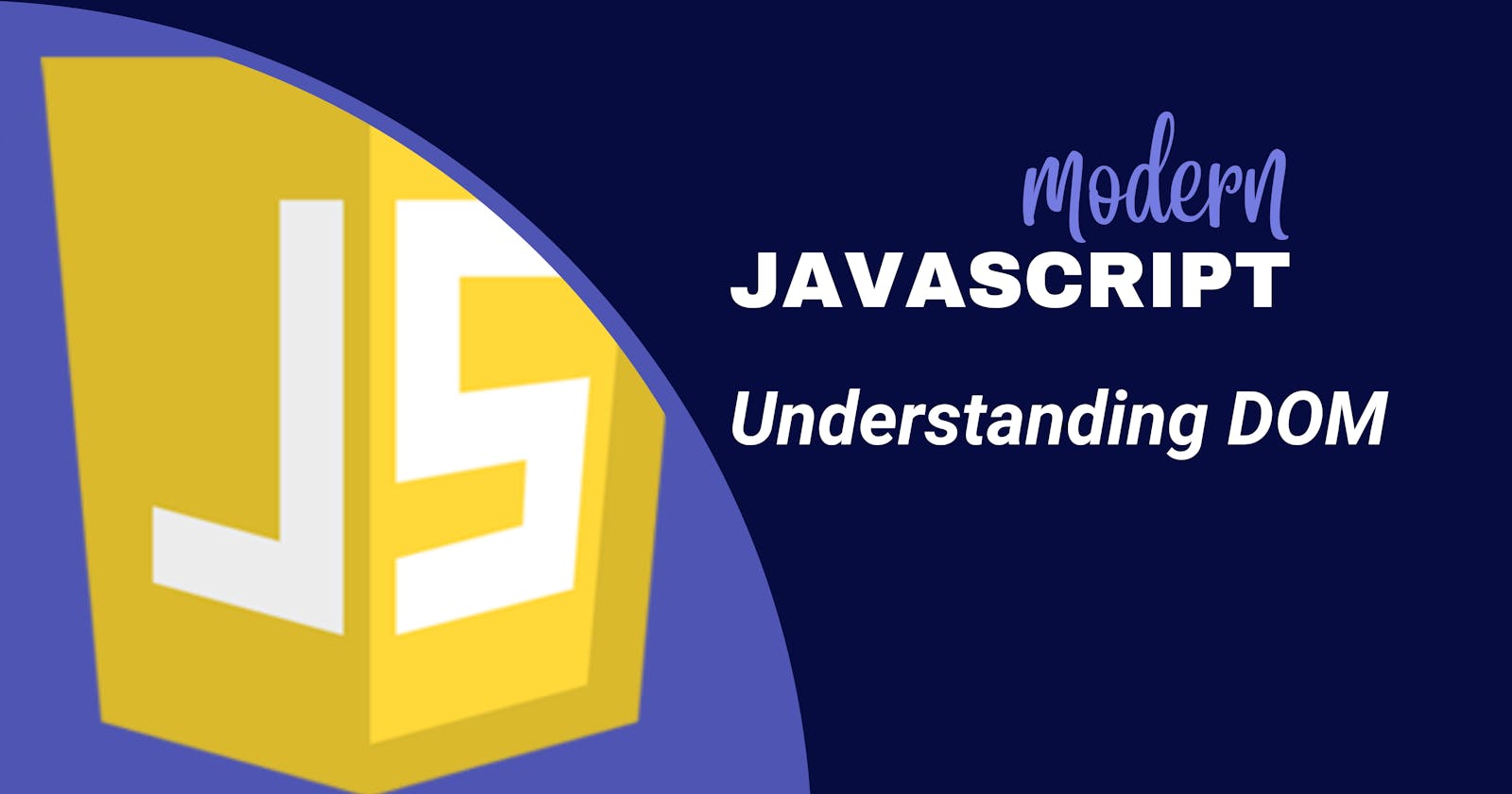/
Basic Definition
DOM stands for Document Object Model is a programming interface for webpages. It represents the structure and content of the webpage in a tree-like structure, with each element on the page as a "node" in the tree.
Imagine a web page as a family tree, where the main document element is the "root" of the tree, and each element on the page, such as headings, paragraphs, images, and links, is like the "branches" and "leaves" of the tree.
A Simpler Way - DOM
Imagine a scenario, you have a LEGO model of a building and you want to make changes to it, like adding a new garage or modifying a room into a game room, or moving furniture around. The blueprint or the map will be your reference guide, telling you where everything is and how it is connected.
Same way, the DOM is like the blueprint or map of a web page, providing developers with a structured representation of the elements and their relationships on the page. It's a way for web developers to understand and interact with the elements on a web page, such as headings, paragraphs, images, and buttons, using code.
Using the DOM, developers can write code to "build" or "modify" the web page, just like playing with LEGO blocks. They can change the content, appearance, and behavior of the elements on the page, and even add or remove elements as needed.
DOM API
DOM API (Document Object Model Application Programming Interface) is a set of tools that developers use to interact with a web page using Javascript code. It's like having a toolbox with different tools to help you build, modify, and interact with the elements on a web page.
Just like how you use different tools for different tasks, developers use different methods and properties provided by the DOM API to perform actions like accessing elements, changing text or styles, adding or deleting elements, handling events, and more
// Accessing an element by its ID and changing its text content
var myElement = document.getElementById("myElement");
myElement.textContent = "Hello, DOM!";
// Adding a new element to the page
var newElement = document.createElement("div");
newElement.textContent = "I'm a new element!";
document.body.appendChild(newElement);
// Adding an event listener to a button
var myButton = document.getElementById("myButton");
myButton.addEventListener("click", function() {
alert("Button clicked!");
});
A Simpler Way - DOM API
"Imagine you are a gamer and you want to control a new game that just came on the market. To control the game, you will need a special toolkit through which you can change the look and functioning of the game. You can even add new levels or remove the easy levels or maybe add some cool animations to the game.
Similarly, DOM API works as a toolkit for controlling and manipulating the DOM.
Ending note
DOM and DOM API are very useful when working on a project. But be cautious when using it and make sure you don't delete the whole webpage itself.